This release, which occurred on December 21, 2024, introduces the ability to manage an unlimited variety of pets. This means you can now manage not only dogs but also cats, guinea pigs, rabbits, birds, exotic animals, and any other type of pet you can imagine.
In addition, you’ll notice updates to the user interface, including a new horizontal navigation bar designed to enhance usability and prepare the platform for future upgrades.
Note: If you don’t plan to add additional pet types, these changes will have minimal impact on your current workflow.
New Horizontal Navigation
You’ll see that Bookings, Customers, and Admin functionalities are now grouped together for easier access, no matter where you are in the application.
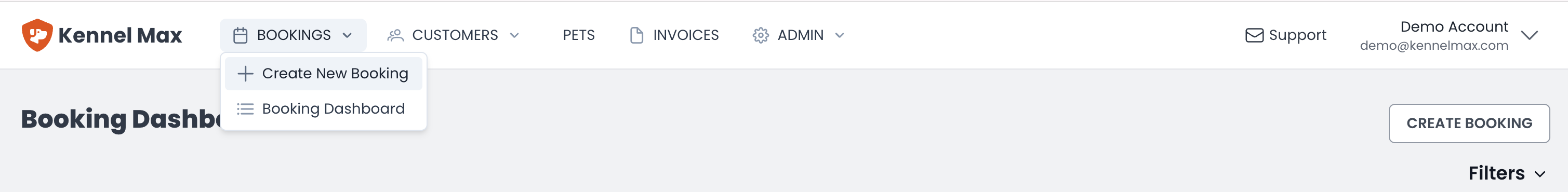
System Configuration
System configuration settings are now located under ADMIN > System Settings, organized into more logical categories for improved usability.
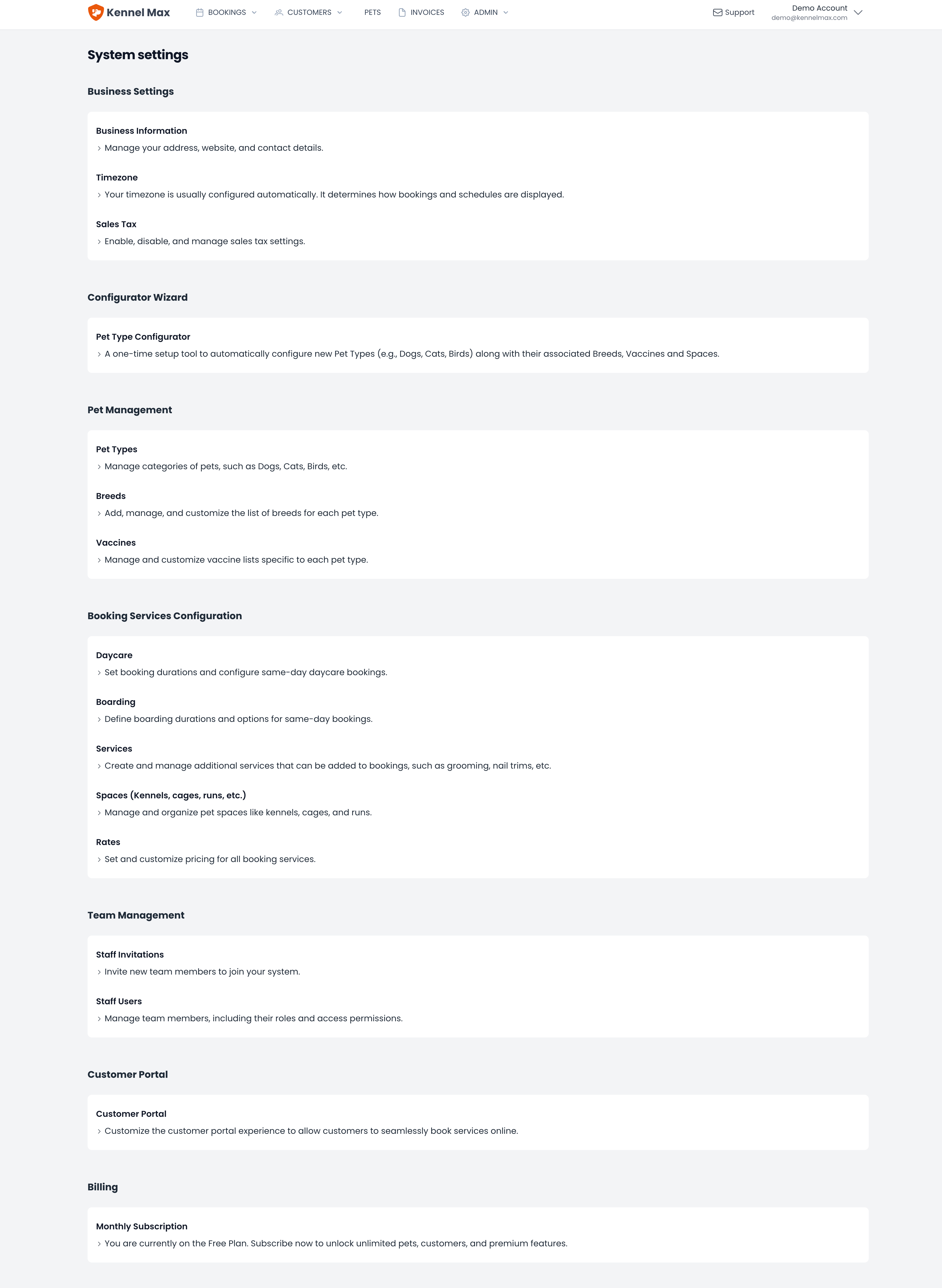
Unlimited Pet Types
This new functionality is perfect for customers who need to manage other types of pets, such as cat boarding. We’ve made it simple to get started with a one-click configurator that streamlines the process by:
- Creating a new pet type category
- Automatically generating a list of breeds, vaccines, and spaces All of these settings can be customized later to suit your specific needs.
Accessing the One-Click Configurator
The configurator can be found under ADMIN > System Settings > Pet Type Configurator.
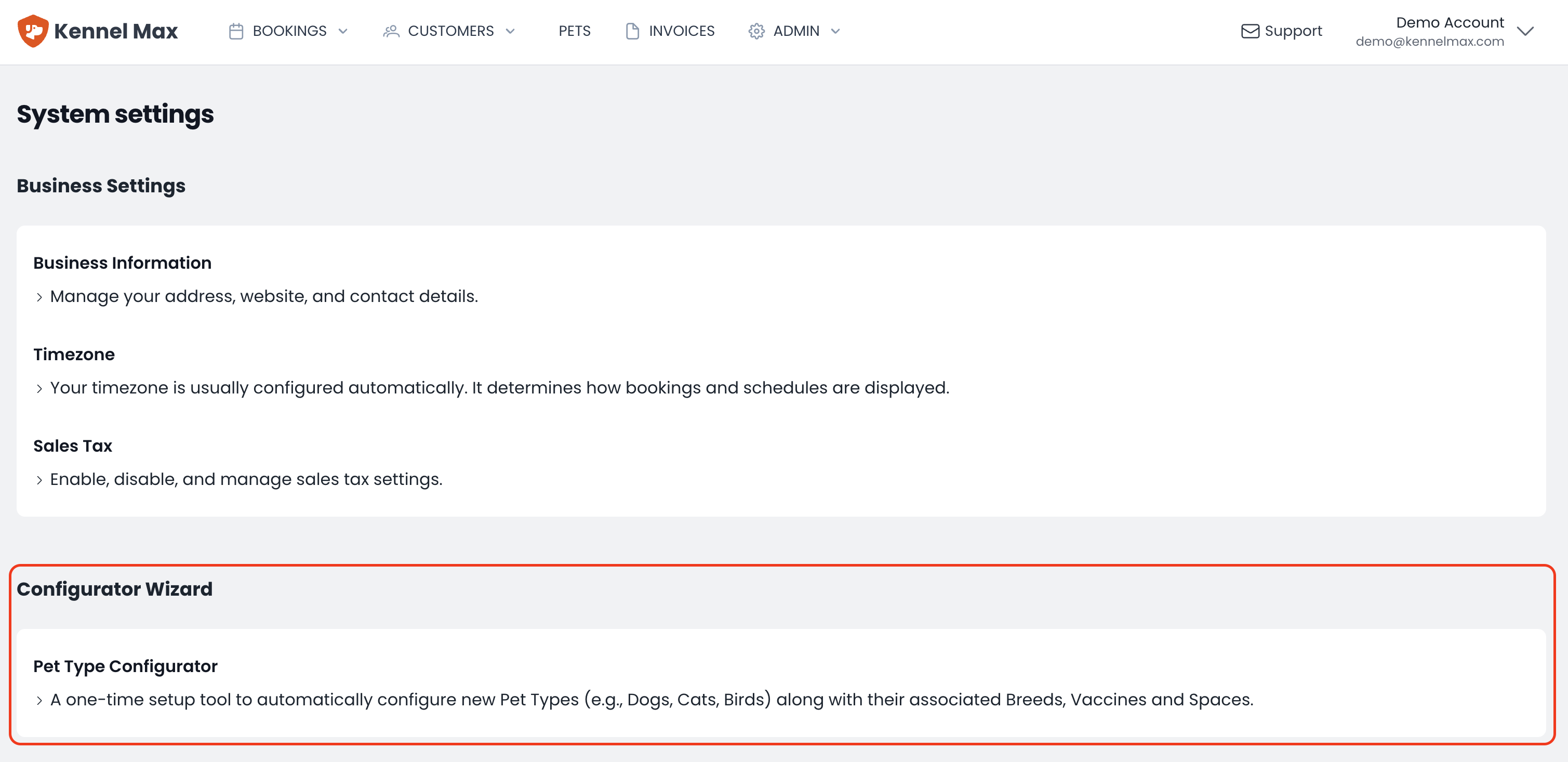
To add support for cats, for example:
- Select Cat as the pet type.
- Enter the number of spaces you need.
- Click Configure. After configuring, you can customize the list of vaccines, breeds, and spaces as needed.
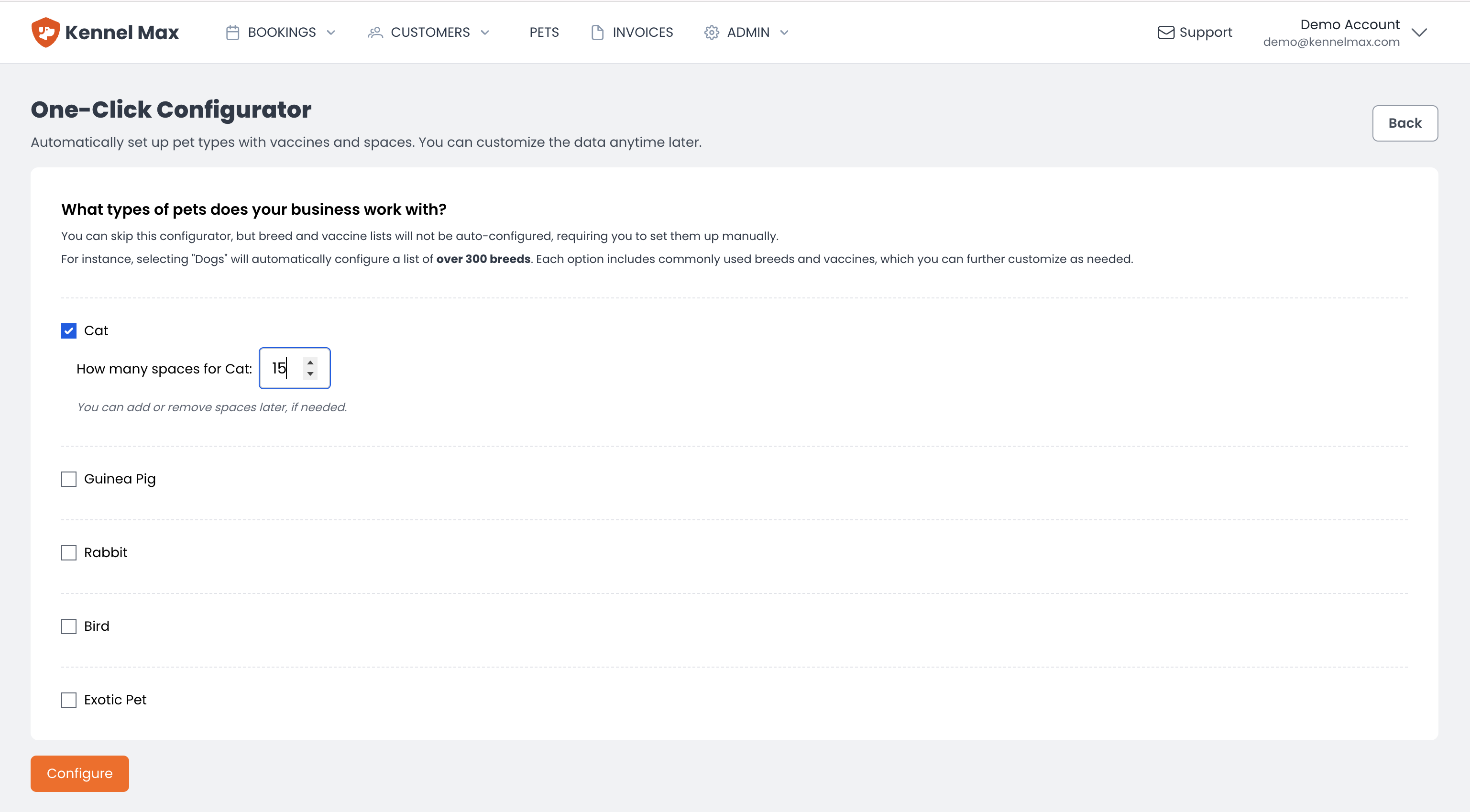
Next Steps: Dedicated Settings for New Pet Types
Once the pet type is added, you can configure dedicated settings such as services and rates. When creating a new booking, rates and services will automatically be filtered based on the selected pet type.
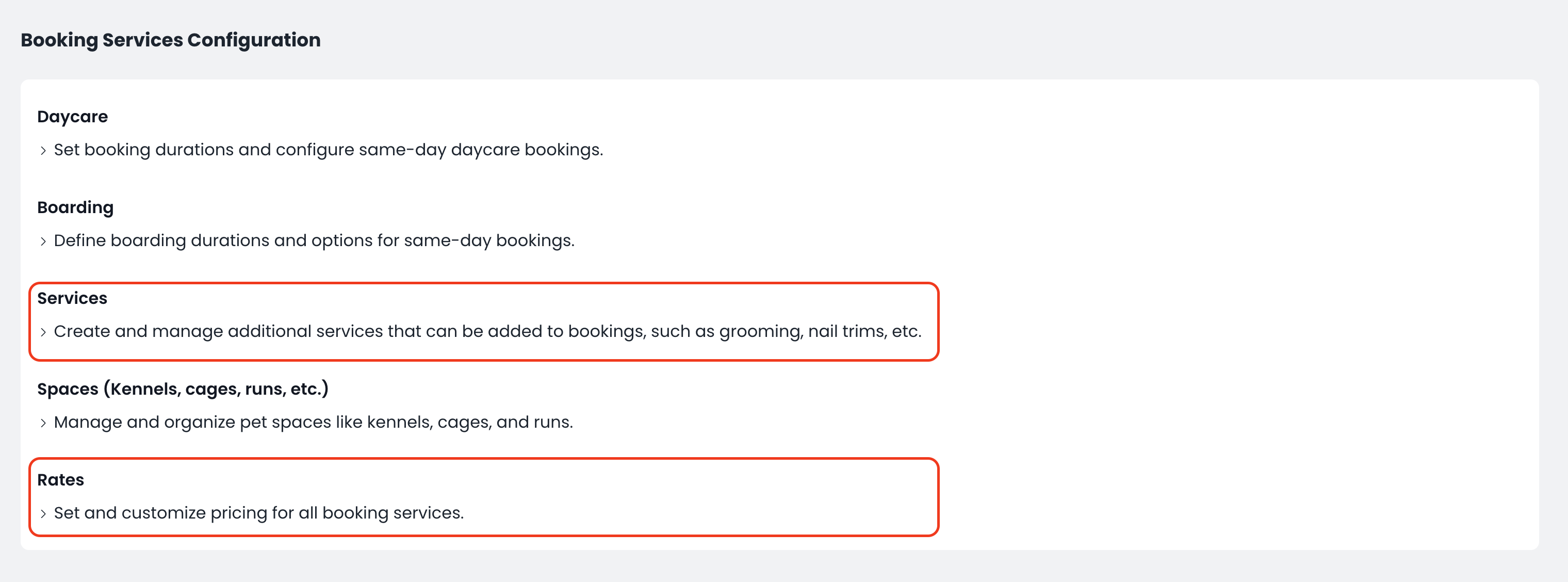
Rates and services are automatically filtered by pet type when creating a new booking.
How the Pet Type Will Appear Throughout the System
These are two examples of how pet types will appear in related areas:
Editing a Pet
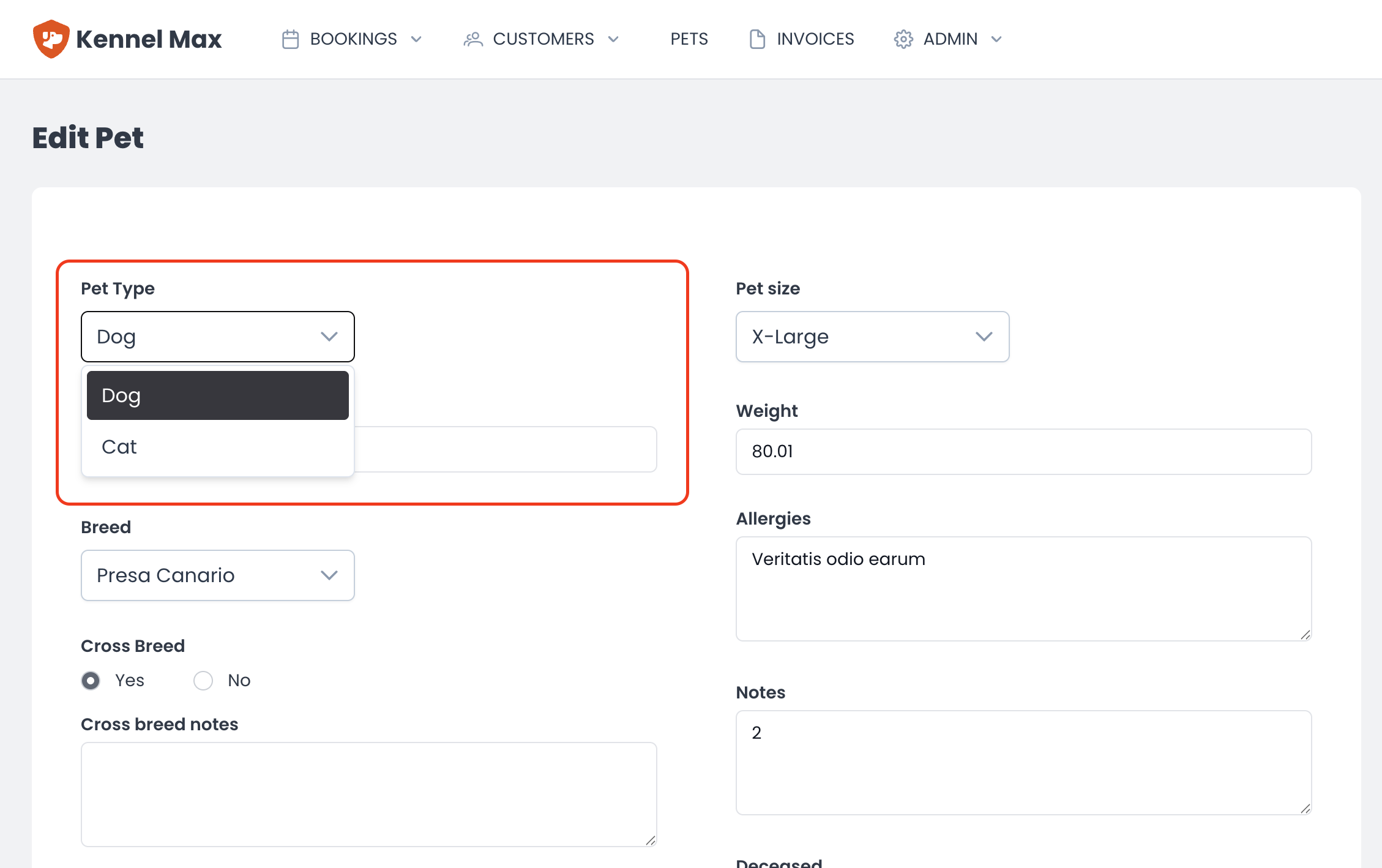
Vaccine List
Pet type displayed with a tab view
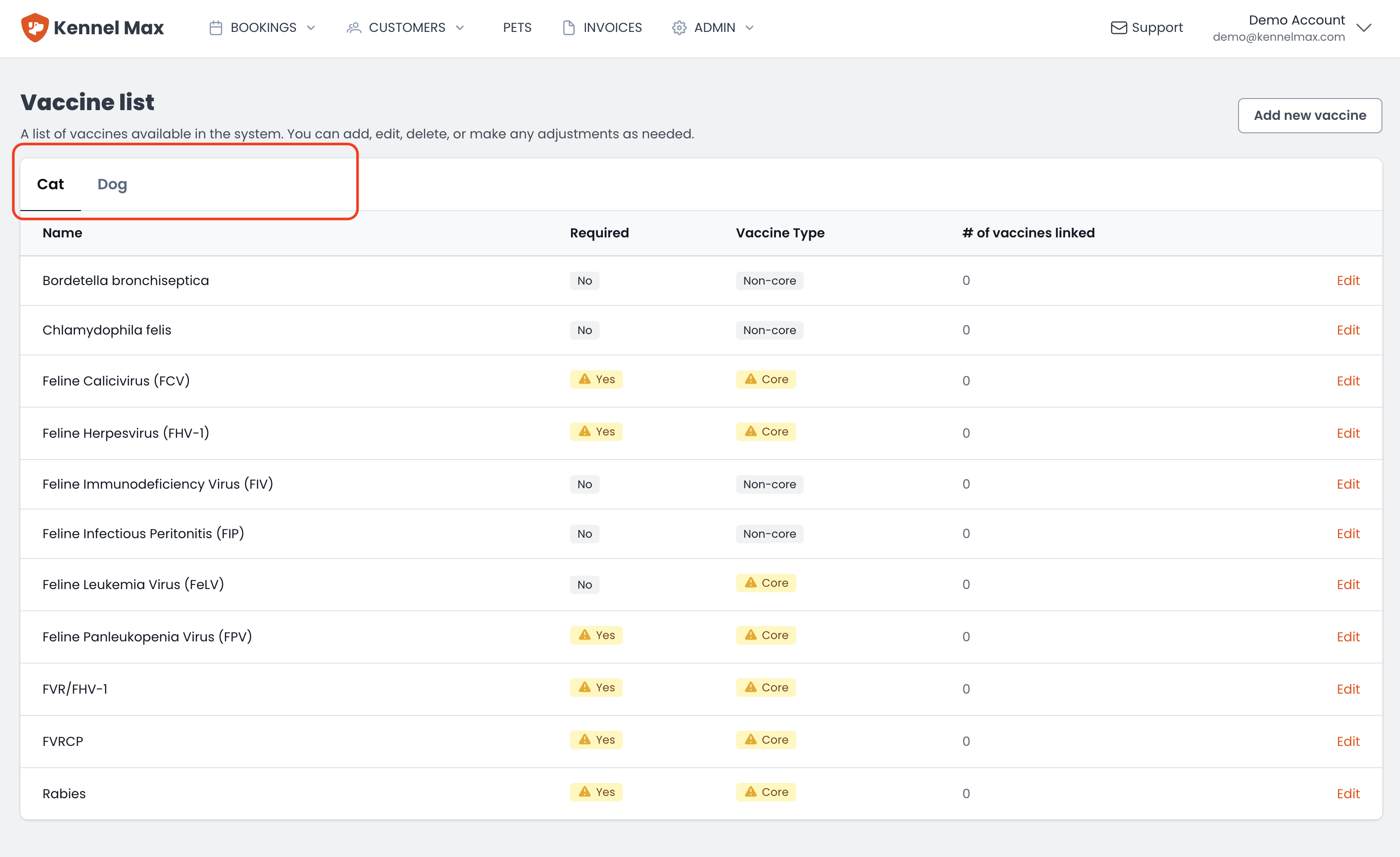
Final Notes
- If you do not plan to support additional pet types, no action is required.
- Sections such as Breeds, Vaccines, Spaces (formerly Kennels/Runs), and Rates are now grouped into tabs for better organization.
- Important: Only enable new pet categories if you intend to use them. There is no automatic rollback, and options will need to be removed manually if they are no longer needed.
If you have any questions or need assistance, please don’t hesitate to reach out to us.
